List of new new (2013) functionaly as images and short explanations. Lower on this page: key features, request and frequently asked questions displayed in same fashion.
| Right click a node to easily duplicate it. |
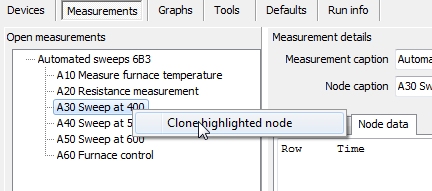 |
| Reset your existing measurement. Removes all the data, clears the graphs, sets all Sweep type nodes to 'unperformed' state. | 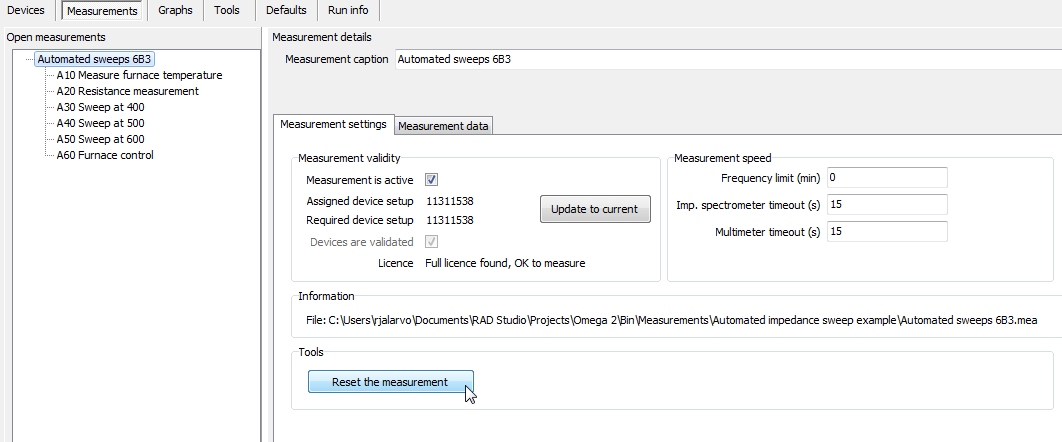 |
Old key features, request and frequently asked questions displayed in same fashion.
| Avoid furnace overshoot (specially if controlling the furnace with thermocouple inside the ProboStat) by applying dynamic ramp rates.
Here ramp rate was cut down from 10 degrees per minute to 1 degree per minute when the measured temperature was within 25ºC of the target. (Resulting in maximum overshoot of 0.8ºC) For the ET (Furnace read) node type .ET is the temperature received from furnace. .WSP is the working setpoint received from the furnace. |
 |

